Set up a VPN on your Smart TV to bypass regional blocks
Smart TVs allow us to get the most out of our TV using streaming services such as Netflix, Disney +, and HBO; however, certain content in your country may be blocked. Today in Droidcops, we are going to explain how to configure a VPN on a Smart TV easily. In this way, we can see content from streaming platforms that are not available in our country. We will also mention some quality VPN services that you can use for this use, and that works well.
The first thing we are going to do is explain the advantages and disadvantages of having a VPN for our Smart TV. This way, we can get a general idea of the situation.
Advantages of having a VPN on a Smart TV
The use of VPN services are the order of the day, and it is increasingly booming for multiple uses. Some of the things we can use a VPN for are:
- Internet browsing anonymously.
- Download files without leaving any trace.
- Evade regional blockades.
Now we are going to develop each one briefly. With anonymous browsing, we will prevent large companies such as Google, Facebook, or our Internet provider from easily knowing the websites through which we navigate. In addition, it will offer us extra security when we browse a public Wi-Fi network. As our connection is encrypted, we prevent them from seeing our traffic and receiving attacks.
We will also get anonymous and fast P2P downloads; in this way, we can use the eMule and BitTorrent clients with complete peace of mind.
However, the one that interests us most to use a VPN on a Smart TV is that it can avoid regional blocks. An example where we can obtain a greater benefit is with the streaming platforms Netflix and Disney +. These two services provide a large catalog of movies and series in many countries around the world. However, if we are using Netflix Spain, there may be some titles in the United States that have not yet arrived here. Therefore, by using a VPN, we can access this content without any problem. The reason it allows us to do so is that Netflix will detect that our public IP address is located in the United States.
As for the drawbacks, it is that we cannot use any VPN to play multimedia content. We will not be able to use a free service because they are too slow and some have a traffic limit. Therefore, if we want to have a VPN on a Smart TV, we need a paid one that guarantees good speed and anonymity. The free ones do not always fulfill these functions.
Hence the importance that we hire a quality one like Surfshark VPN , PureVPN , HMA VPN , NordVPN, or Cyberghost.
Install and configure the VPN on the Smart TV
Once in front of your Smart TV, you will have discovered that the program, series, or movie you were planning to watch is not available in your region. The best solution for these cases is to hire a VPN. If, for example, we have a Samsung TV that comes with a proprietary operating system (Tizen), we will not be able to install any software. This means that we cannot directly use a VPN on our TV because we cannot install an application. On an LG TV, its operating system is WebOS, and we are in the same situation, that does not mean that the problem has no solution. On TVs with the Android operating system, we would not have these problems as we explain below.
What we have to do in these cases to be able to use a VPN on a Smart TV is to configure it on one of the following devices:
- A router.
- An Android TV.
- An Amazon Fire TV Stick.
Surfshark VPN
Surfshark VPN is one of the best VPNs we can find today, and it is also very cheap. Let’s see an example with an Android TV. As I mentioned before, there are more possibilities since we can install the Surfshark application for Android. The first thing we are going to do is download your app from here:
Then you have to give Sign UP to create and sign up for an account. If you already have one, you can give Log In.
Once inside the app, we will see that we are disconnected.
Now what we have to do is choose a server from the country we need. Then we will give Connect to establish the connection.
At that time, we could already enjoy the content that this streaming platform has in Australia. The user interface is very fast and intuitive, so you should not have any problem.
If your TV does not have Android TV, then you can use Surfshark’s ” Smart DNS. ” With this interesting option, we can play streaming content on devices that do not support VPNs such as LG or Samsung TVs, although logically, it does not have the same privacy and security benefits as a VPN.
To activate this option, we simply go to Smart DNS, click on “activate,” Surfshark will automatically detect the public IP and create specific DNS for our IP address.
After about 30 seconds approximately, we will have the DNS ready, and we will simply have to change them in the router or directly in the network menu of the Smart TV that we have.
We recommend you access the official website of Surfshark VPN, where you will find all the details about this service.
NordVPN
NordVPN is a VPN service with more than 8 years of experience, it is also one of the best VPN services that you can acquire, and it has multiple programs, apps, and possibilities to configure the VPN in all services. Thanks to this VPN, we will be able to protect our connection with next-generation encryption, and it has a no registration policy. You can download the app from here.
This is your screen where you can see how we have connected to the United States IP.
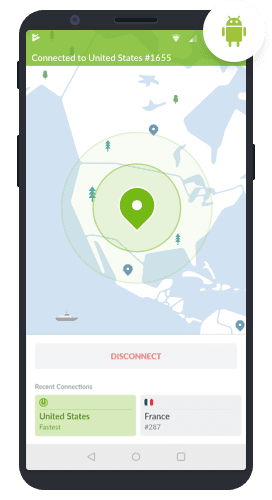
For Android TV, the process is similar to Surfshark, NordVPN also supports intelligent DNS with exactly the same functionality that we have explained before, and the configuration would be exactly the same. Other features of this service are that it blocks malicious software and has a large number of configuration options.
We recommend you access the official NordVPN website where you will find all the details, configuration tutorials, and prices of its different plans.
PureVPN
PureVPN offers ultra privacy and security. It does this because it uses secure 256-bit encryption on all connections. Thanks to this, it allows access to the Internet with a blanket of privacy and security. Also, it allows P2P and high speeds through your VPN.
This PureVPN service also supports Smart DNS in order to bypass regional locks, although point-to-point communication will not be encrypted and authenticated. If you have a Smart TV with Android TV, you can easily install the official application and enjoy all its advantages; otherwise, you will have to resort to this Smart DNS function.
We recommend you access the official PureVPN website where you will find all the features, configuration tutorials, and prices of its different plans.
HMA VPN
HMA VPN is another highly recommended service, and with a large number of servers around the world, specifically, the HMA VPN offers:
- More than 290 locations in more than 190 countries.
- Ultra-fast servers.
- VPN protocol with more open and secure UDP to enjoy better speeds.
- Randomly change your IP address whenever you want, every 10 minutes or once a day.
- DNS without records.
On an Android TV, we could use the app.
We recommend you access the official HMA website where you will find all the information.
Also Read: Benefits Of Using HMA VPN For Secure Connection
CyberGhost
Finally, we have a great alternative that is CyberGhost, in order to connect our Samsung TV and evade regional blockages, the steps that we must follow are the following:
- Hire a plan.
- Login to your account.
- Go to “My DNS Settings.”
- Activate DNS settings on your IP.
- Enter the DNS in the router configuration.
- Connect the Smart TV to the router.
One thing we should comment on is that not all routers allow you to configure a VPN, the manufacturer must implement this function. Routers like ASUS do allow you to configure the OpenVPN client, and any router compatible with DD-WRT, OpenWRT or Tomato as well.
In case you do not know DD-WRT, Tomato USB, etc. are firmware that can be available on our routers. Another example of routers that also support this is the AVM FRITZ! Box. However, the easiest way to implement a VPN is by using an Android TV. Here you have a video where they explain how to install CyberGhost VPN on your device.
Since they work in much the same way as a smartphone, they are easy to use. They come with their Play Store, we look for the app and install it. In this case, CyberGhost VP requires an Android version higher than 4.4. You can download the app from here:
Then we proceed to install CyberGhost VPN. To finish, we will give Alow VPN Access to enjoy the service. Finally, if you want to use an Amazon Fire TV / Fire Stick, we can also use all the VPNs that we have seen so far.
As you may have seen, we have enough options to enjoy a VPN on a Smart TV. Remember that the important thing in this regard is to choose a quality one so that everything goes fast and smooth, and that it supports Smart DNS and is compatible with Android TV, although all the ones we have put here support it.
Also Check: 10 best Antivirus For Your Windows PC (2020)






